Hello, I’m Mario Lambertucci, a seasoned SEO expert with over 10 years of experience in website management.
In this article, I’ll guide you through extracting URLs from sitemaps—a crucial step for optimizing your website’s SEO. This guide is intended for website owners, SEO professionals, and anyone interested in better understanding the technical workings of a website.
Over the years, I’ve tried various methods for URL extraction, and I’ve found these five approaches to be the most effective. Let’s dive into each method and see what works best for different needs and levels of expertise.
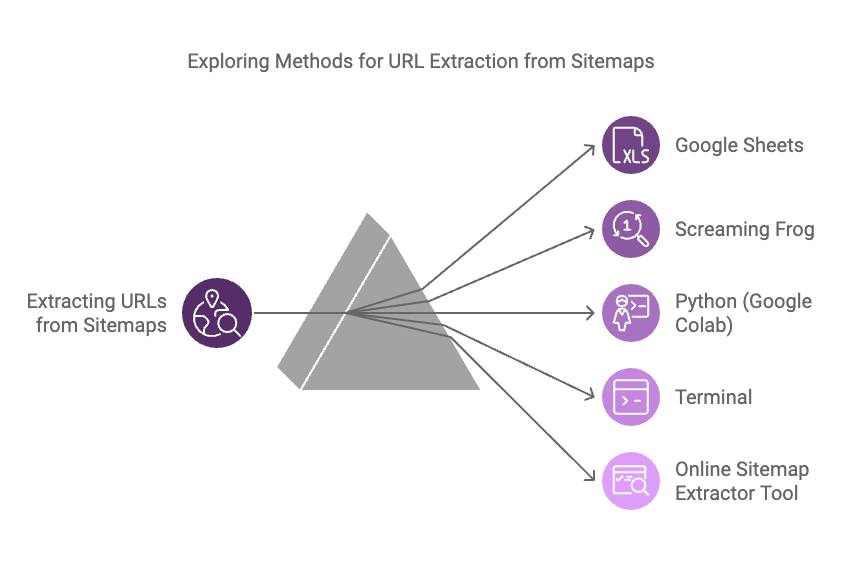
1. Google Sheets
This simple and quick method is ideal for beginners or those who need to extract URLs on the fly. While effective for small to medium sitemaps, Google Sheets has cell limits that may not accommodate very large sitemaps.
Steps to Extract URLs with Google Sheets:
Step 1: Make a copy of the Google Sheets template designed for sitemap extraction.
Step 2: Paste your sitemap URL into cell B2 (e.g., https://www.example.com/sitemap.xml).
Step 3: URLs from the sitemap will automatically populate in column D.
That’s it! You now have a URL list generated directly from your sitemap.
2. Screaming Frog
Screaming Frog is a powerful SEO tool that handles large sitemaps and complex sitemap index files, making it a good choice for larger websites. While there’s a bit of a learning curve, its capabilities for SEO analysis and URL extraction are unmatched.
Steps to Extract URLs with Screaming Frog:
Step 1: Open the Screaming Frog SEO Spider tool.
Step 2: Select Mode > List from the top menu.
Step 3: Go to Upload > Download Sitemap and paste your sitemap XML URL.
You’re done! Screaming Frog will provide a complete list of URLs in your sitemap, ready for export.
3. Python (Google Colab)
If you’re comfortable with coding, Python offers flexibility and efficiency, especially for large sitemaps. This method is ideal for those who prefer a programmable approach and want to avoid size limitations.
Steps to Extract URLs with Python:
Step 1: Open Google Colab Script
Step 2: Enter your sitemap XML URL in the code cell.
Step 3: Click the play button to execute the code.
After the process completes, navigate to the folder where a urls.txt file will appear, containing all the URLs from the sitemap for easy download.
4. Terminal
For those familiar with the command line, this method provides a quick, no-software-required option for URL extraction. While it’s efficient, it may feel technical for beginners.Steps to Extract URLs Using Terminal:
Step 1: Open your terminal.
Step 2: Run the following command, replacing the URL with your sitemap URL:
curl -s https://www.example.com/sitemap.xml
The command fetches and displays the sitemap data directly in your terminal.
5. Online Sitemap URL Extractor Tool
For a no-hassle option, online sitemap extractor tools are user-friendly and accessible to all. Most tools can process sitemaps in seconds and don’t require any downloads or coding experience. However, be cautious with larger sitemaps, as some online tools may have limitations.
Steps to Extract URLs Using an Online Tool:
Step 1: Open a sitemap URL extractor
Step 2: Enter your sitemap URL (e.g., https://www.example.com/sitemap.xml).
Step 3: Export the list of URLs.
It’s as easy as that! Within seconds, you’ll have a complete URL list for your sitemap.
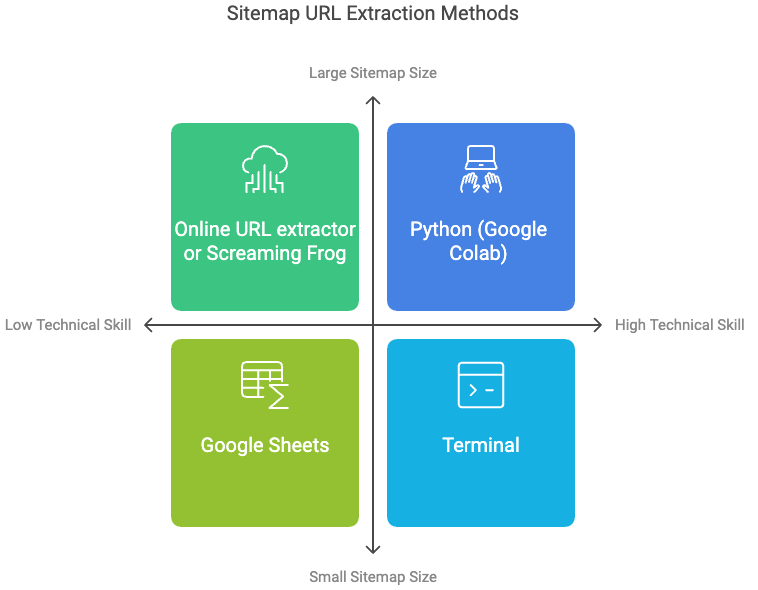
🌟 Conclusion
Each method has unique strengths and is suited to different needs and skill levels. Whether you prefer a simple Google Sheets solution, the robust power of Screaming Frog, or a quick terminal command, there’s an option here for everyone.
I hope you find this guide useful. If you know of other methods for extracting URLs from sitemaps, feel free to reach out, and I’ll gladly add them to the list!